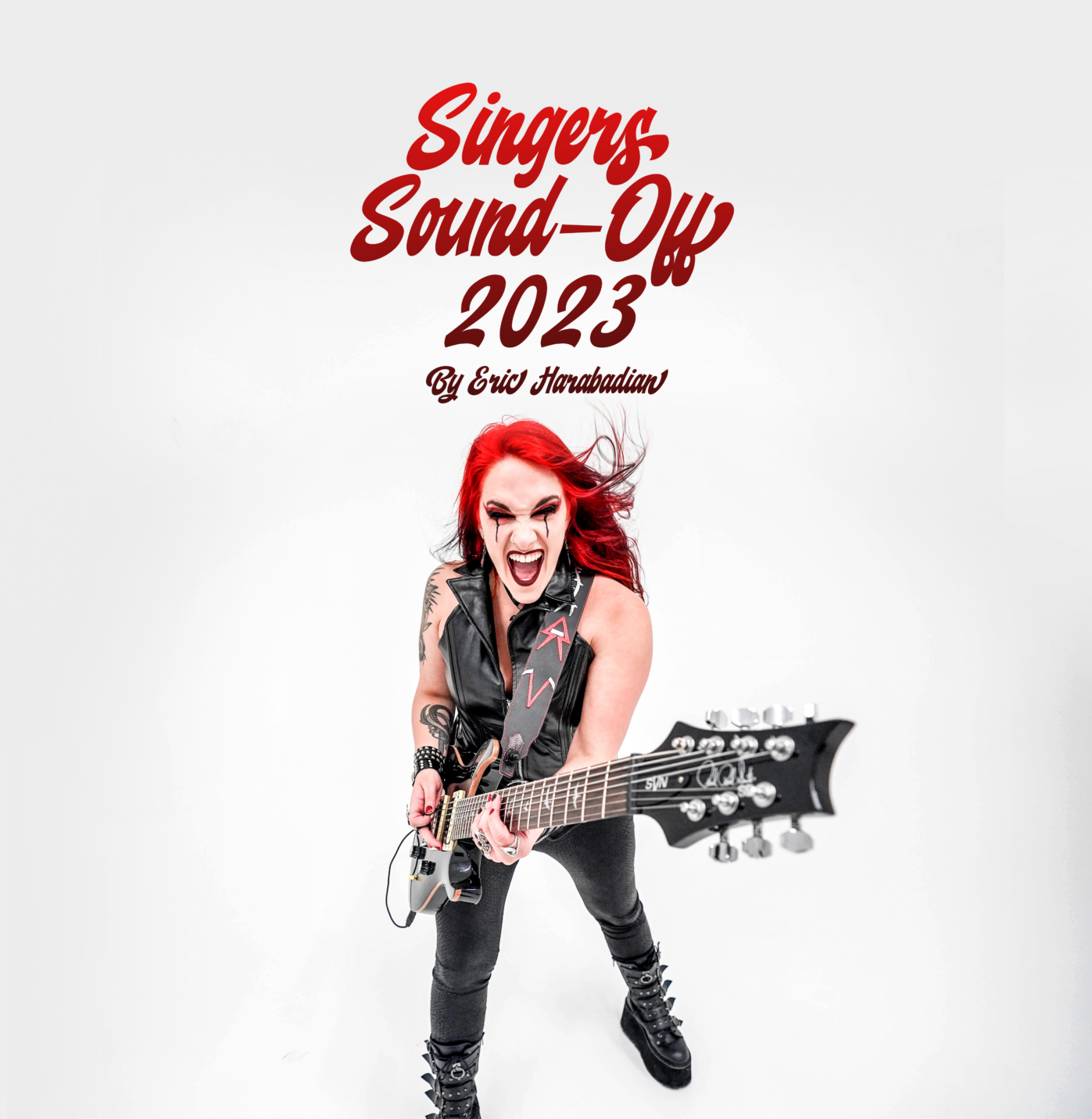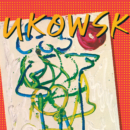Mackie’s new DLZ Creator is an adaptive digital mixer for podcasting and livestreaming designed around a 10.1-inch high-resolution touch screen. The colors and screen resolution on the DLZ Creator’s touch screen are exceptionally clear and vibrant. The Touchscreen is designed to be glare resistant, so that it can be clearly seen from any angle. The CPU processor on the DLZ Creator is fast and responsive and helps to make using the DLZ Creator a transparent and enjoyable experience. Three large buttons on the top right of the DLZ Creator are: Home, which gets you back to the top-level screen; Record and Automix (more on the DLZ Creator’s Automix function below).
Mackie’s DLZ Creator features four professional-quality microphone preamps borrowed from Mackie’s Onyx series of professional mixers. Each channel has mute and solo functions. Each of the four available channels has a combo jack capable of accepting microphone or line input. The fact that the Onyx preamps have enough headroom (up to 80 dB) to be capable of effectively capturing content at a high sound pressure level opens the possibility to livestream or capture just about any kind of live content you can think of and opens up some serous creative possibilities. The back of the DLZ Creator has also two additional quarter-inch inputs (channels 5 and 6) designed for plugging in keyboards, turntables or even the outputs of another mixer.
You can with the DLZ Creator stream directly to your DAW or OBS via the available USB C port. While there is no internal memory on the DLZ Creator, you can record to an SD Card. To increase your available recording time, you can also plug a USB flash drive into the DLZ Creator’s USB-A port. The DLZ Creator also has an Ethernet network port that will be supported in a future firmware update.
Mackie’s DLZ Creator features an automated set-up process that walks you through the entire process of configuring and setting up your input and gain levels. The Mackie DLZ Creator has three selectable user modes: Easy, Enhanced and Pro, which unlock progressively more sophisticated audio and routing features depending on the end user’s level of experience.
When you first turn it on, The DLZ Creators Mix Agent walks you through a comprehensive setup process that assists you in setting up the Creator DLZ based on whatever user mode you select. It is important to point out that the DLZ Creator’s full suite of features is available in all three user modes, albeit with progressively more user configurable options depending on the user mode selected during the setup process. (You can go back and change the user level experience setting at any time.)
The DLZ Creator features a full suite of reverb and delay effects available in Expert or Pro modes. The front of the Mackie DLZ Creator has four rotary encoders that adapt to control whatever function that is on screen at a given time.
Once you select your input sources, DLZ Creator’s on-board Mix Agent technology lets you automatically set your levels for instruments or microphones. In Automix mode (selectable from the top left panel), the built-in software algorithm will automatically keep your levels correctly set during your livestream or podcast so that your content is correctly captured. For the novice user or a user who doesn’t know anything about recording technology, the DLZ Creator has been designed to be dead simple to operate. When I mean simple to operate, its icon-driven interface displays icons of different microphone types, and the comprehensive setup script and Automix technology works incredibly well so that virtually anyone can operate it and the chances of user error is extremely low. The Automix function, when selected, will also automatically mute unused channels and adjust the ones that are in use to unity gain to automatically keep all of your mix set at the correct input level throughout the recording process.
While not an industry first, the DLZ Creator’s ability to automatically set your input levels, not to mention keep track of your mix levels while capturing live content, is a huge time saver for experienced users and a big help for anyone who may not necessarily know anything about correctly setting input and gain levels.
For podcasters, the Mackie DLZ Creator has a number of professional features to help in your podcast productions. The mix-minus feature lets you use your Bluetooth-enabled smartphone to patch live into your podcast. There are six sample triggers that are fully assignable to playback whatever stored samples are selected (up to four banks of six effects). The DLZ Creator has four headphone outputs, each one capable of its own custom headphone mix and an eighth inch stereo input for plugging in your phone. On the back of the DLZ Creator are two quarter-inch TRS balanced outputs that can be used to connect studio monitors, connect to a PA or even to another mixer, if required.
The Mackie DLZ Creator is a purpose-built podcasting solution. That said, Mackie has incorporated into the DLZ Creator enough technology from their extensive experience designing pro audio mixers to make it attractive to self-producing artists and musicians looking to capture and stream live or studio content.
The flexibility and ease of use of the DLZ Creator is impressive. As with all Mackie products, Mackie’s DLZ Creator offers a strong value proposition relative to competing products. The fact that the DLZ Creator has three user experience modes makes the DLZ Creator a great fit for a wide range of end users both inside and outside traditional MI channels. The touchscreen on the DLZ Creator is fast, responsive, and provides for a genuinely immersive user experience. After using the DLZ Creator for only a short time, the touch screen interface, ease of use and advanced feature set on the Mackie DLZ Creator made me a believer.
The Mackie DLZ Creator is available now for MAP $799.99
Find out more at mackie.com/dlz