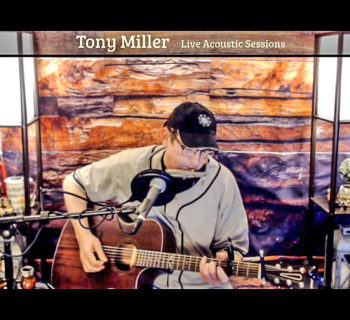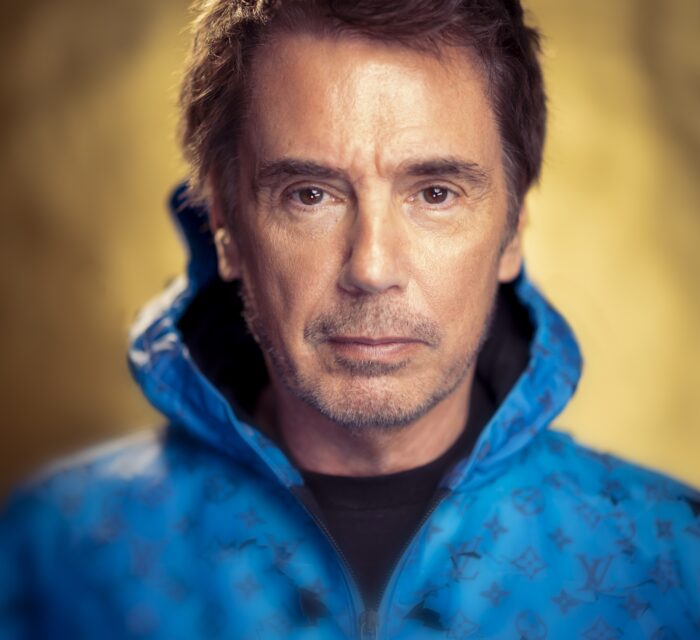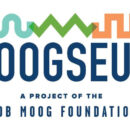IK Multimedia’s TONEX Capture is part of a new guitar ecosystem for Tone Modeling amps and effects, which consists of IK Multimedia’s TONEX Software, TONEX pedal (see the review in Music Connection magazine’s April 2023 edition) and TONEX Capture, reviewed here.
IK Multimedia’s TONEX Capture is designed to function as a line-level attenuator, so you can capture the full harmonic spectrum of your guitar amplifier at a reasonable volume. The Capture unit also functions as a reamplification utility box, which can be used with or without a microphone in front of your guitar amplifier and sent back to your audio interface to be processed with TONEX AI Machine Modeling software. IK Multimedia’s TONEX Capture is sturdily constructed of all metal and can be used with guitar or bass. Its small size, about the size of a paperback book, makes it easy to find a place on your desktop or on top of your guitar amplifier.
The TONEX Capture comes bundled with IK Multimedia’s TONEX SE software, which includes two hundred professional-grade amps, cabs and pedals to get you started. If you have purchased the TONEX Pedal separately or purchased the Pedal bundled with the Capture, you will have received a license to TONEX MAX software, which unlocks over a thousand Premium Tone Models with access to over 10,000 Tone Models from the ToneNET community. TONEX software, along with Capture, allows you to accurately model amps, cabinets, combos and pedals (distortion, overdrive, fuzz, EQ or boost) in as little as five minutes per model.
To be clear, IK Multimedia’s TONEX Capture is not a load box. TONEX Capture functions as a line level attenuator only, so you will still need to have a load box or an impedance matched guitar speaker connected to your amplifier while using Capture. You don’t need TONEX Capture to capture your rig, but its specific advantages in terms of connectivity and flexibility give you a purpose-built solution to fully take advantage of IK Multimedia’s TONEX software profiling capabilities.
To get started with the TONEX Capture, you will need an audio interface with at least two inputs and outputs. IK Multimedia’s TONEX Capture is designed to be placed between your audio interface and your amps and cabinets. You can use TONEX Capture to set the correct input and output signal levels going to and from your audio interface and your amps or pedals. When modeling your rig, you can fine tune your attenuation levels so that the TONEX AI Machine Modeling can correctly profile your rig with the full harmonic spectrum of your amps or pedals.
There are multiple ways to configure TONEX Capture. The TONEX software walks you through each step of the five different types of rigs you can model using TONEX Capture. The most common is to model your amp and cab. Just like reamping, connect a send from your audio interface to the line input on TONEX Capture. Then connect a cable from “To Amp” to the input of your amplifier. Next, mic up your amp and connect this to the second input of your audio interface. Plug your guitar in to input one of your audio interfaces. This allows you to test and adjust the tone before capturing your rig.
To capture your amp head, use the line input and attenuation control to set the level feeding the input of your amplifier. Connect a speaker cable from your amplifier’s speaker out into the From Amp connection of TONEX Capture. Then connect your speaker to the To Cab completing the signal chain. This keeps the speaker load on the amplifier during modeling or reamping. Use an XLR cable to connect the line out into your audio interface. The right attenuation knob is used to adjust the line out level going into your audio interface.
Once properly connected, using the TONEX software to profile your amplifier or pedal is straightforward. By clicking the modeler window in the TONEX software you begin the capture process. With your guitar or bass connected, you can adjust the levels on the Capture box until the correct level is set via the two attenuator controls. You will also need to adjust the send and return levels to and from your guitar amplifier or pedal through Capture.
The accuracy of your capture and how long it will take to complete depends on your computer’s processing power. IK Multimedia’s TONEX software gives you the option to choose from three training times—fast, default and advanced—each requiring respectively more processing power and time to complete.
The TONEX AI Machine Modeling will run through a series of steps to measure your rig. The accuracy of the Tone Model depends on the training time you select. Depending on the processing speed of your computer, the modeling process can take from a few minutes to several hours. After the training has finished, you can select a custom skin and input your metadata. The result is what IK calls a “Tone Model,” which is a highly accurate model of your rig at a specific state. You can then upload your Tone Model to the ToneNET community and share with users from all over the world. You can also use your newly created Tone Model inside Amplitude 5 to build more complex rigs.
IK Multimedia’s TONEX Capture Pedal is available now for MAP $249.00.
Find out more at: ikmultimedia.com