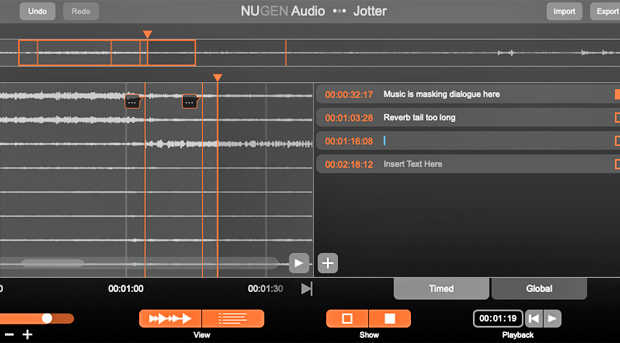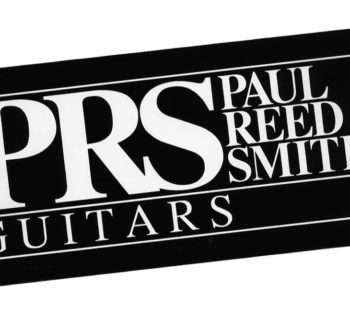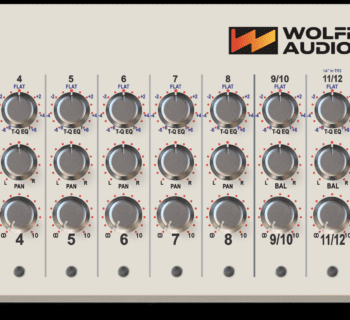Jotter is a note-taking and collaboration software system. Jotter is a time code-linked annotation tool that allows engineers, mixers and producers to collaborate between each other and directly with clients using a free, standalone player that works in any computer. In addition to being able to "sync" comments and notes exactly to the timeline (time code), Jotter creates a .csv file that is sharable between the Jotter plug-in running in your DAW and the free standalone version for clients and other collaborators.
A producer or anyone can load/import the latest mix into the standalone Jotter app, add their notes anywhere in the file and then export just the notes to the mixing engineer who already has the mix file. This .csv file can then be imported into the engineer’s instance of Jotter―both the standalone app or the plug-in version―where the client's detailed feedback and commentaries are locked to their exact same positions in an audio file.
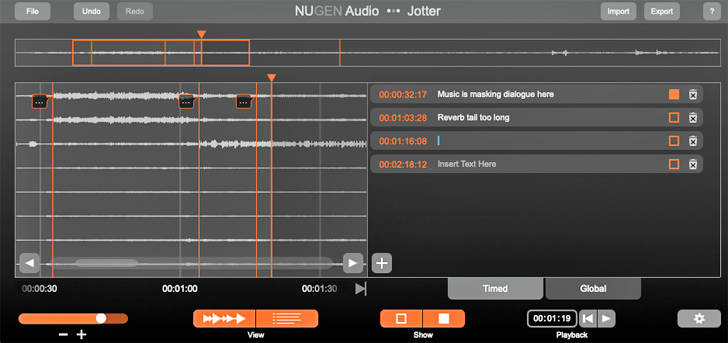
Comments are accessible either in Waveform or List view. Waveform view allows the user to zoom in/out on the audio track to add, find, delete or move notes. In List view, any listed time code is clickable to read the particular note and then also toggle a “checklist” to check off a completed change.
Jotter introduces screen reader support and many keyboard shortcuts, Nugen Audio's first accessibility features for users with visual impairments. Screen reader reads aloud anything the user is interacting with and announces possible options for action. With the keyboard shortcuts, users can bypass the interface completely as it links most functionality to buttons on the screen. These accessibility functions will provide blind or visually impaired users with the ability to navigate the Jotter plug-in more easily.
The Nugen Audio Jotter plug-in, plus the standalone player your client can download freely, sells for $49 MSRP.
nugenaudio.com/jotter