By Tracey and Vance Marino
The following is excerpted from the book Hey! That’s My Song! with permission by the authors and Rowan & Littlefield.
Polishing Your Musical Gem: Adding The Final, Finished Sheen
After your music has been mixed, the final step is mastering. This truly should be done by a mastering engineer. However, here are the basics: Using many of the same tools utilized during the mixing process, the goal of mastering is to balance the elements of a stereo mix to ensure the sound is optimized for playback on all sound systems. Note that this definition has a lot in common with the definition of mixing.
An important distinction is that even though the same kinds of tools are used, mastering is not simply more mixing. In the same way that the mixing process should be separated from the recording process, mastering should be separated from the mixing process. A mastering engineer works with a stereo recording delivered by the mixing engineer. Thus the person doing the mastering cannot adjust the levels of volume or processing on any of the individual tracks.
Equalization, compression, and limiting are used in the mastering process to “glue” the mix together, apply the final polish, and bring the loudness of the music to a competitive level. If a group of songs is involved, mastering should result in all of the songs being at about the same loudness level so that none of them sounds noticeably softer or louder than the others.
There is a great advantage in having a fresh pair of ears working on the final phase of refining your music. If you choose this option, do not use any plug-ins on the master bus when bouncing your track for delivery to the mastering engineer. We cannot stress this enough.
Some mixers bounce a stereo file and import it into a new session for mastering. Other mixers keep working in the same session file as the full mix and insert plug-ins on the master bus. Either approach is valid.
Let’s Make This Crystal Clear
Having an excellent listening environment during the mastering process is essential. This is the most focused listening you do during the entire process. Try not to master on garbage pickup day.
Once again, reference tracks are of great assistance when you are mastering your music or if you have someone else master for you. Select a few high-quality, professionally recorded songs or instrumentals that have the style of mix you would like to emulate. Compare the sound of your mix with a few reference tracks in the same genre. This process is referred to as A/B testing tracks. Make observations on headphones or different speakers. Before opening any plug-ins and making adjustments, listen objectively for what makes yours sound different, and make note of what you hear:
Is the main instrument clear sonically all the way through the song?
Are any of the instruments standing out or obstructing others? If so, at which frequencies?
Are the low, mid, and high frequencies balanced?
Does it sound too boomy or muddy? Or is it not full enough?
Does it sound too brittle or tinny? Or does it sound dull?
Does each instrument occupy its own space while sounding as though it’s in the same room with the others?
Are there varying levels of intensity and dynamics? Or is it loud from start to finish?
Mixing And Mastering Are Similar But Different
Once you have a list of adjustments to make, you are ready to open some plug-ins on your master bus. Some people start with equalization, while others start with compression. There are advantages and disadvantages to each approach.
A quality EQ plug-in is recommended for the mastering process. Linear phase EQs are ideal for this purpose, as they are very accurate and do not change the phase of the audio. As subtlety is the favored approach, use wide boosts or cuts of no more than 3 dB to any frequencies requiring attention. Usually there is a lot of buildup of low frequencies on a full mix, many of which may not be audible but can cause issues with a compressor or limiter. It is common to use a high pass filter at 20 to 30 Hz to remove these frequencies.
Subtle use of a bus compressor—a compressor designed to be used on a group of tracks, like those of a drum kit, but especially useful when mastering—is a fundamental part of the process. A ratio of 2:1 or 3:1 with a slow attack and fast release is recommended. Use caution when adjusting these release settings. If used improperly, the result may be an undesired “pumping” effect, making the music sound unnatural. Most bus compressors have an automatic release option that, if present, can be utilized. Try not to have more than 2 dB of gain reduction.
Hey! I Thought You Said To Never Fade!
There are two places in your song that are critical and deserve special attention: the beginning and the end.
A marker should be placed in both of these locations. The marker at the beginning should be placed about two-tenths of a second before the first note of the song. Be sure none of the instruments has its entrance or the attack of its first note cut off.
The placement of the end marker is a little more involved. As mentioned earlier, music for licensing does not fade out; it has a final note. Sometimes the note is long or short with reverb that rings out. It may be difficult to hear when the reverb or last note has faded away completely. Listen closely to when the audio is totally gone. Some synthesizers have a tendency to continue sustaining.
The track should not end while there is still audio that can be heard. If you are not sure where the audio stops exactly, and even if you are, automation of the volume on the master bus should be used to fade the last note to silence. Be careful where this fade starts and how fast it is. It should not be too sudden or too long. Find what sounds natural. An end marker can be placed about two-tenths of a second after the automation brings the audio to complete silence.
Alternate Mixes: Give ’em What They Want
In the sync world, when the mixing and mastering are completed, the exporting can begin. Exporting is also referred to as bouncing or printing. This is the process of creating the audio files for delivery. If the project was completed for a specific client, confirm the file resolution they require. For many clients, 48 kHz, 24-bit WAV files are common. If there is no specific client, export your files at the sample rate and bit depth of your session. Make sure to export stereo files.
In addition to the full mix, clients often ask for alternate mixes, or alt mixes, which provide more opportunities for your music to be licensed. These may include:
A no melody mix
An instrumental melody mix (for music with a vocal melody)
A no background vocals mix
A no drums mix
A no drums and no bass mix
A drum and bass mix (one of the most-requested types of alt mixes)
If your music is being mastered by someone else, you will need to provide most, if not all, of these types of alternate mixes to the mastering engineer. A “no melody mix” is sometimes referred to as an instrumental mix, an underscore mix, a TV mix, or a bed mix. Clients have their own definitions and requirements regarding which instruments to include in these alternate mixes, so ask for direction.
Sometimes these alt mix variations are referred to as minus mixes. A notable exception is the instrumental melody mix of a song. This requires that a new track be recorded with an instrument playing the same melody as the lead vocal. This new track is then added to the rest of the instruments, and the vocal melody and background vocals are muted. Do not remix or remaster the song. This version is not always requested, but can be very useful under dialog.
Make sure that each of these alt mixes is musical and usable. Instead of just muting tracks, listen to each alternate mix all the way through. Confirm that there are no long periods of silence. If there are, do not submit that alternate mix. Instead, try to find another combination of tracks to mute that leaves no silence. Do not rearrange the song, and do not change any of the mix settings.
You Can’t Touch This
While exporting alternate mixes and stems, do not change any of the plug-in settings on the master bus. Even though these plug-ins will respond differently to having fewer instruments, leave them as they were on the full mix.
Label each file clearly with the song title and the mix or stem name. Some clients have a preferred file-naming protocol. It’s easier to name them appropriately as you are exporting them. Double-check all mixes and stems. Verify that the no melody mix has no melody and the drums stem has nothing but drums.
Give Me Just A Minute
In addition to these alternate mixes, edits of different lengths may also be requested. In addition to a shorter version of the full mix, a client may also ask for edits of the alternate mixes. These may include:
A 60-second edit
A 30-second edit
A 15-second edit
Or a sting
Get To The Point: Creating Effective Edits And Stingers
A sting (or stinger) is usually the last two to four measures of an instrumental, leading up to the last note. It is customarily six to 12 seconds in length. If full and alternate mixes are used to create multiple stings, they do not each need to be of the same length. Make sure the ending of the stinger rings out for a second or two.
Creating shorter versions of your song increases sync opportunities. Consider creating 60- and 30-second edits for commercial placements, as these are common lengths for ads. The definition of what exactly a 60-second edit is varies from one client to another, so be sure to ask for clarification. It’s advisable to provide your clients with edits that are 59.5 seconds or 29.5 seconds long. Some producers edit the stereo mix, while others prefer to edit within the full session, as it offers more flexibility.
The challenge of editing music down to 60 or 30 seconds is keeping the musicality of the piece intact. Copy and paste the sections you need after the full mix ends so that all the track and plug-in settings are retained. The A section (of an instrumental) or chorus (of a song) should always be included.
Figure out how many sections you can squeeze in, and occasionally it ends up magically being the correct length. Most of the time you have to strategize by using a quarter, a half, or three-quarters of a section of the song. The edits do not necessarily need to be at the beginning or end. In some cases you can edit together the first A section with the last, creating an edit in the middle. Check each track at the edits to be sure that no notes are cut off in an unnatural way.
Your final versions may be made up of three or four different parts of the song. You may have to shorten, lengthen, remove, or create an intro to make the time constraint work. Frequently you also may have to play with the length of the last note.
For example, if a long held-out note occurs at 59 seconds, a quick fade-out would sound forced. Two or three seconds is a good target for the length of the last note. The end must sound natural, and the overall edit cannot sound edited. Do not use audio-stretching plugins, and, no matter what, do not change the tempo or pitch of the song. Think of it as solving a puzzle: there is always a solution.
Ship It: How To Deliver Files
If a client requests high-resolution files of a song, alternate mixes, and stems, the combination of all these files will be large in size. Clients no longer ask for CDs. Files are now delivered online. There are many online file-delivery services available. Some are free, while others require a fee. The main advantages of using a paid service are that they usually have a higher capacity for sending files and the files can be stored on their servers for a longer period of time (for a year or sometimes more).
In most cases, these services require you to upload your files to their website. They then send you a download link that can be emailed to the client. Beware of download links that expire after a few weeks. This is one of the features that sets free file-delivery services apart from paid ones. At times, clients may take a while before they find the time to download your files.
If your download link expires before they have the opportunity to download, they will have to ask you for another. They then have to wait for you to send it to them, and you have just made it harder for them to work with you. This interaction may be one of the first impressions a client will have of your professionalism; make it a good one.
Your Most Valuable Asset
The process of writing, performing, recording, arranging, and producing your music is a long one. It involves much thought, careful planning, heart, soul, blood, sweat, and tears. The final product, in the form of files on your computer, is irreplaceable. If your hard drive fails, your music is gone forever. No one can re-create your songs for you. You can try to re-create them from memory, but they will never be the same.
Your music on your computer is one of your most valuable physical assets. Take care of it by backing it up. No hard drive lasts forever; they all fail at some point. Be more redundant than you think you need to be. Back up your computer data to external hard drives in your studio. Store extra hard drive backups away from your studio, such as in a bank safe-deposit box, with a trusted friend, or at a relative’s house. Back up your data to offsite cloud servers.
You might not like to think about it, but unforeseeable hazards occur. Long after your music has been delivered, clients may still contact you for an alternate mix, requiring you to reopen old session files. When your precious music is gone, it’s gone. Protect your hard work. It is the professional thing to do.
Pro Tips: About Mastering and File Delivery
When submitting music, remember: It has to be master quality. Vocalists have to be on key. No copyright issues. – Tanvi Patel, Owner and CEO of Crucial Music Corporation
When submitting material to a production music library, send one nonexpiring streaming link to no more than ten songs of your strongest material only—no attachments or downloads. The key here is to make sure the links do not expire. It can take us up to several months to catch up and listen to everything we receive. By the time we get to them, you’d be surprised how often the files either expired or were taken down. We’ve even seen some composer’s own websites no longer exist. – Ron Goldberg, Vice President of Manhattan Production Music
When writing for sync, make the first few seconds count with a strong start and a clearly defined mood. Construct your music so that it has multiple edit points, and finish with a well-defined ending (not a fade-out). Providing alternate versions of your main mix gives music editors more options and increases your chances for placements. When submitting songs, deliver both the vocal and non-vocal versions. – Brian Thomas Curtin, Composer and Songwriter, Eaglestone Music
Make your music easy to edit. Provide loads of stems (mix options). – Lisa Aschmann, Songwriter and Author, Nashville Geographic
Try to learn how to do mixing and mastering yourself. If you’re not there yet, hire a professional. But try to learn something from them so you can one day do this yourself. – Steve Barden
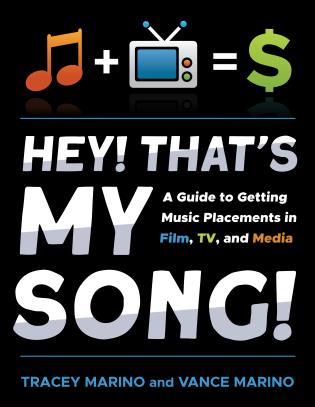
Tracey and Vance Marino are full-time songwriters, composers, and producers based in San Diego, CA, with over 3,000 titles in their BMI catalog. Their work has been featured in film, TV, video games, and more. They belong to the SCL SongArts Committee, Production Music Association, Association of Independent Music Publishers, Friends of the Guild of Music Supervisors, and San Diego NSAI Chapter. Hey! That’s My Song! A Guide to Getting Music Placements in Film, TV, and Media is a No. 1 Best Seller in Songwriting and Music Business on Amazon.














