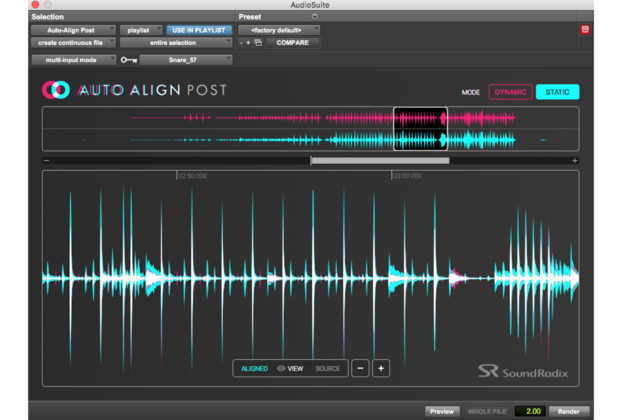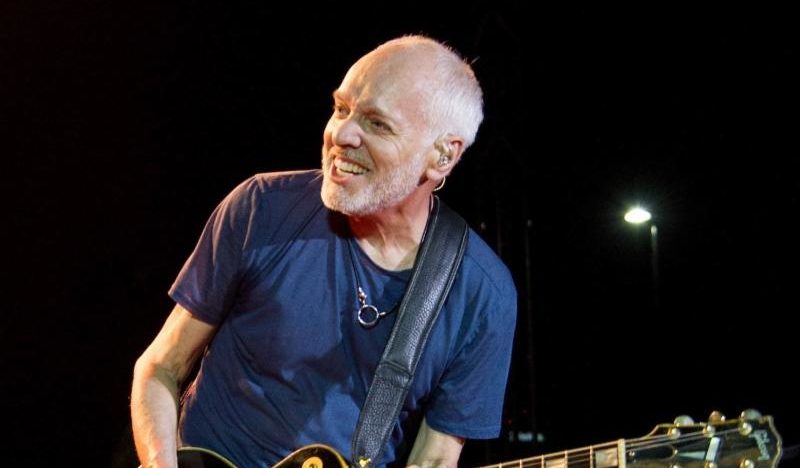Auto-Align Post is an AudioSuite processor in Pro Tools for both Macs and PCs that automatically aligns the phase and/or time of dialog recordings made using two or more microphones.
For post-production work, it uses an optimized version of the Auto-Align™ algorithm found in Sound Radix' Auto-Align plug-in.
An ongoing problem with dialog recording done on film/video shoot locations is dealing with phase and distance differences of the multiple overhead boom mics, wireless body mics, and hidden mics around the set.
In post-production often the multiple tracks of dialog audio must be "lined up" after recording; a time consuming task of manually nudging audio back and forth against a known reference track. Sometimes polarity flip, phase rotation (when it is not simply 180-degrees out) and other tricks are required.
Simply mixing together all the audio from these mics will result in comb-filtering or even cancellation causing a hollow, unnatural sound of the dialog. Furthermore, actors move around sets and on location and that further complicates reconciling the phase, timing and/or comb-filtering problems.
Auto-Align Post corrects for distances up to 34-meters (112-feet) and delay times of +/- 100ms and there are two modes available.
Static mode is for correcting fixed positioned microphones such as on a television interview/talk shows where the actors and microphones don't move. Static mode is also useful for re-synchronizing disparate audio clips from different source locations to a master reference.
Dynamic mode continuously corrects for constantly moving actors, and or microphones and cameras. Dynamic mode has the ability to align phase and timing within the clip adaptively and relative to one another over the length of the recording.
Auto-Align Post is just as accurate in either mode but you should use Dynamic only when there is movement of sound sources or microphones.
I don't work in post-production but I sometimes get songs to mix that I could use this nearly automatic correction system on multiple instrument tracks, double-tracked vocals and room tracks (more later).
I first tried out Auto-Align Post in Pro Tools HDX 2018.7 by recording dialog using a handheld dynamic microphone (for my faux "body mic"") and overhead boom condenser microphone. I used a laser measure to ascertain that the boom mic started at 4.17-meters away from handheld "body mic" measured exactly from the mic in my hand directly up to the boom mic overhead.
I deliberately mixed my headphones so that the boom microphone was much louder than the body mic to test this system. As I moved around the room talking into the body mic, the whole tone changed--I went farther away at about 5.8-meters and things got worst. The dialog was roomy, 'phasey' and hollow sounding at random times and different locations.
After processing in Dynamic mode, I was amazed how stable the dialog audio became. The room tone is there but now it is more of a subtle coloration rather than obviously off-mic and delayed sounding.
Next, I wanted to try Auto-Align on a multi-microphone drum recording. This 6-minute session was at 88.2kHz sample rate and there were 14-channels of drum audio including a printed reverb chamber. I used Static mode in a multi-step process developed by Nir at Sound Radix.
Auto-Align requires a reference track so I used the top snare mic (track) to align the snare bottom mic (track) and there was not much difference in sound as those mics are close together and they were recorded out of polarity from one another. Next I selected all four toms, the hi-hat and overheads and aligned them to the top snare.
This time, there was a big change; it took about 30-seconds to align seven mono tracks. A-A Post goes through each track separately and when it is all done, you can see the tracks line up together in the Pro Tools Edit window.
Lastly, I aligned the kick drum separately using the top snare track again. There was not a lot of leakage of the kick to the other mics so the result becomes just a matter of taste when creating a drum mix. I like the option of doing this process if the drums are not mixing well for whatever the reason.
I like to play the overheads loud for their ambient qualities and if the cymbals are not too loud. But loud overs can "wash out" the tom sound (and other parts of the kit). The overall drum sound was now instantly tighter and dryer sounding especially noticeable on the tom-toms and kick drum.
Auto-Align Post is my new secret weapon for tightening up drum tracks! I did a mono check and had no problems. Because everything is in near perfect phase, there was a diminished stereo image but that is where the non-processed room tracks can help restore. In general, there are a lot possibilities using A-A Post.
So with Auto-Align Post the priority and purpose is aligning dialog tracks for film and video post and Auto-Align Post does this magically and correctly every time. It is nice to know that I can easily align any multi-track audio with it too! It sounds transparent and is very CPU efficient like all the Sound Radix products.
Auto-Align Post sells for $299 download for AAX AudioSuite.
soundradix.com/products/auto-align-post/
Barry Rudolph is a recording engineer/mixer who has worked on over 30 gold and platinum records. He has recorded and/or mixed Lynyrd Skynyrd, Hall & Oates, Pat Benatar, Rod Stewart, the Corrs and more. Barry has his own futuristic music mixing facility and loves teaching audio engineering at Musician’s Institute, Hollywood, CA. He is a lifetime Grammy-voting member of NARAS and a contributing editor for Mix Magazine. barryrudolph.com