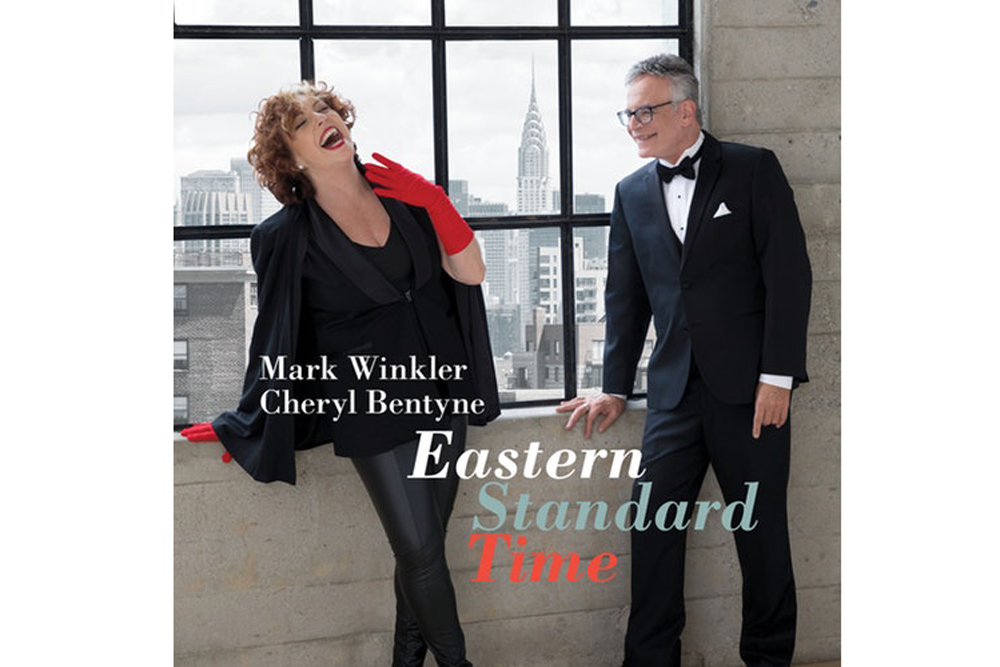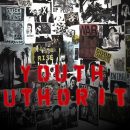The new PreSonus FaderPort™ Production Controller is quite an update from the original classic single fader, FaderPort Production Control Center. There are features and capabilities developed for company's award-winning FaderPort 8 Mix Production Controller including an optimized HUI mode for Pro Tools as well as custom MCU operation modes for Logic Pro X, Cubase, and Ableton Live. The new FaderPort, like FaderPort 8 and FaderPort 16, should be the first desktop accessory for anyone who mixes in the box.
One of the first things I noticed was the quieter and smoother working 100-mm touch-sensitive, motorized fader and the all-new software and configuration methodologies. Configuring for use between Studio One, the default configuration, and other DAWS is done by holding the Next button and turning on the unit's power switch. With firmware updates, (I'm at firmware version 3.03 for this review), functionality can be increased pending changes in the host DAW used. For Pro Tools, I usually restart Pro Tools after configuring FaderPort in the MIDI/HUI Controllers page in the Pro Tools' Peripherals preference page.
I use Pro Tools Ultimate 2018.10 HDX so I was interested in new capabilities that will relieve me of some of the constant trackball usage I've been doing lately.
As before with the classic FaderPort, I use the DAW transport control buttons and the motor fader all the time. But now, in addition to scrolling across the mixer channels (in Channel mode), the larger blue Encoder knob is used for scrubbing audio (in Scroll/Zoom mode), pan pot control, dropping memory (location) markers by tapping the knob and also scrolling through markers 1 through 9 only (this is a limitation built into HUI).
I particular liked that in Pan Flip mode (Shift + Pan) where the Encoder knob and 100-mm fader swap functions. The Encoder knob adjusts level for the focused track while the fader takes over as a motorized pan-pot for moving pan positions dynamically for "on-the-fly" automation--wacky pan-pot effects are easy to do. Awesome!
So as before, I'm writing fader automation in real-time and FaderPort's 24 buttons (in Pro Tools) cover the more useful functions not easily done in real-time with a mouse. So a big thumbs up for this new controller! I'm saving time writing tedious breakpoint automation curves and have immediate control and new functionality all in a unit that easily fits on my increasingly crowded desk. It is only slightly larger than the classic FaderPort.
I did update the firmware via the free Universal Control Application but otherwise, no driver installation is required and I've already seen a jump in my productivity during the course of this review.
FaderPort works with the aforementioned DAWs but is directly connected to PreSonus Studio One®--no third-party protocols required. For example when working in Studio One, the Link button allows the Encoder knob to follow your mouse for adjusting plug-in parameters plus you also have the ability to bypass all plug-ins with just one button.
The new FaderPort is available at PreSonus dealers for a U.S. street price of $199.95 MSRP and comes with Studio One Artist DAW software.
presonus.com/products/FaderPort
Barry Rudolph is a recording engineer/mixer who has worked on over 30 gold and platinum records. He has recorded and/or mixed Lynyrd Skynyrd, Hall & Oates, Pat Benatar, Rod Stewart, the Corrs and more. Barry has his own futuristic music mixing facility and loves teaching audio engineering at Musician’s Institute, Hollywood, CA. He is a lifetime Grammy-voting member of NARAS and a contributing editor for Mix Magazine. barryrudolph.com