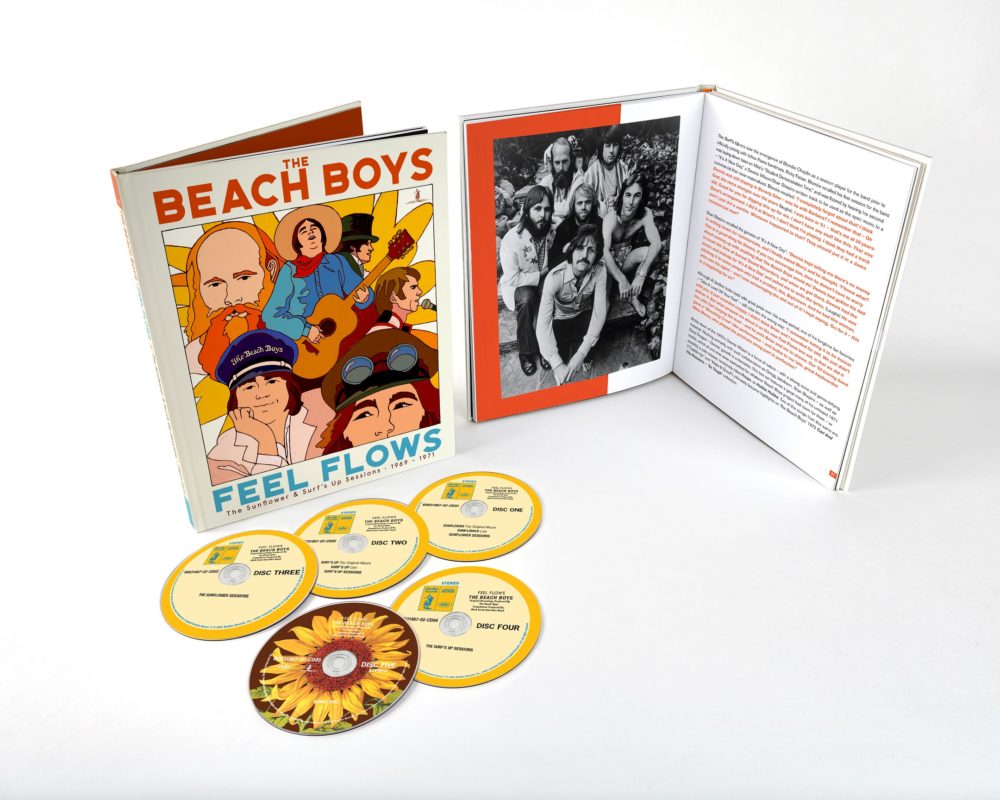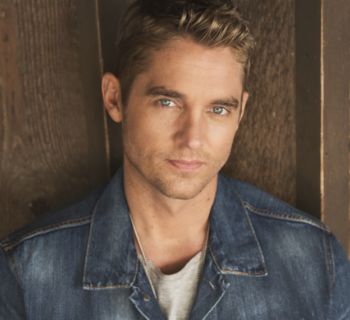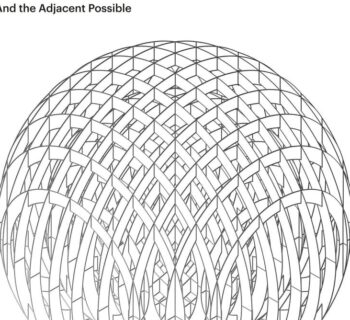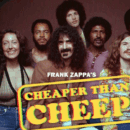The Mackie EleMent Chromium USB Microphone is the top of the product range for the Mackie EleMent series USB microphones. With it, you get a two-channel audio interface based on Mackie’s Onyx circuitry and a high-quality studio-grade USB microphone with four switchable polar patterns combined into one ruggedly built portable unit. The Mackie Chromium USB Microphone features all metal construction––even the knobs  are metal, the only plastic part being the Mute knob on the front of the Microphone. The Microphone cannot be separated from the base, the Microphone’s up or down position can however be adjusted a swivel control.
are metal, the only plastic part being the Mute knob on the front of the Microphone. The Microphone cannot be separated from the base, the Microphone’s up or down position can however be adjusted a swivel control.
The Mackie Chromium USB Microphone comes with two redemption cards from which you can download Pro Tools First and Waveform DAW software, both of which come with a generous selection of free plug-ins. With the Mackie Chromium USB Microphone you get everything you need to start recording right out of the box.
The Mackie EleMent Chromium USB Microphone has a frequency response of 20 Hz to 20kHz and can handle sound sources up to 100 db. The two-channel audio interface itself can record at 16 Bit / 48 Khz making it suitable for a variety of professional recording applications. The Mackie EleMent Chromium USB Microphone is class compliant, meaning it is plug-and-play and no external power supply is required.
Setting up the Mackie EleMent Chromium USB Microphone is simple. You will need to plug the Mackie EleMent Chromium USB Microphone directly into an available USB port of your computer, not via a USB Hub or USB port on your keyboard. The process of setting up the microphone is the same on Mac and PC meaning you will need to select the Microphone as your computer’s primary input and output sound source. Once that has been done, you will need to select the Mackie EleMent Chromium USB Microphone as your default input and output device on whatever DAW software you are using and then you are ready to start recording.
All of the Mackie EleMent Chromium USB Microphone’s recording controls are housed in the base of the Microphone. On the back of the base is a quarter-inch instrument input that can accept either a mono signal, such as a guitar or keyboard. Also on the back of the Microphone base is a USB C port for connecting the Microphone to your computer. On the top left of the Microphone base are an eighth-inch jack for connecting headphones and a headphone level control. A cool feature of the Mackie Chromium USB Microphone is the studio quality full-color level meter built directly into the base of the Microphone. It shows you the input and output levels or whatever sound signal is coming in and out of the audio interface.
On the back right of the Microphone base is an eighth-inch auxiliary input jack for connecting your phone, backing tracks or other sound source that is connected and which can be mixed in via the level control located the lower right-hand side of the base. On the lower left-hand side of the base is a Blend control that allows you to adjust the incoming computer (USB) level and the (Right) Microphone level and near zero latency.
On the front of the Microphone itself is a switch for selecting whatever polar pattern configuration you have selected, a rotary gain control and a mute button that lights up in red when engaged. You can select from B-directional, Cardioid, Omni-directional and Stereo patterns. Depending on the polar pattern selected, this makes the Mackie Chromium USB Microphone useful for a variety of recording applications. You can use the Mackie Chromium USB Microphone for recording vocals, conference calls, field recording, instruments and much more.
The Mackie EleMent Chromium USB Microphone is solidly built and is designed to be set and used in a variety of recording environments. I can think of lots of on-the-go uses for Mackie EleMent Chromium USB Microphone, and the selectable recording patterns means you can use the Mackie EleMent Chromium USB Microphone for recording band rehearsals, live performances, writing your next song pretty much anywhere you can plug in your laptop or simply as a high-quality USB microphone for Zoom and conference calls.
I would have preferred that the Microphone could be separated from the base and a little thicker padding on the bottom, as it could be hard in some recording environments to decouple the base from whatever surface the Mackie EleMent Chromium USB Microphone is sitting on. Nevertheless, the Mackie EleMent Chromium USB Microphone is a clever combination of features and flexibility and well worth its affordable price point.
The Mackie EleMent Chromium USB Microphone is available now for $199.99 MAP.
Learn more at mackie.com/products/element-series-usb-microphones