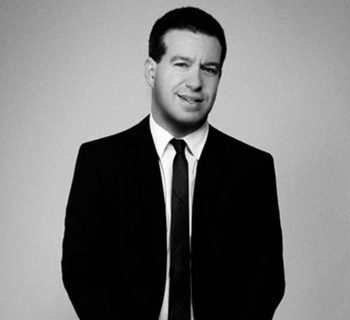Focusrite's iTrack Dock studio interface makes excellent use of Apple's Lightning equipped iPad and iPad Mini devices. iTrack Dock has two, built-in Focusrite Scarlett microphone preamps, plus two line inputs (stereo) and instrument DI. There are balanced main monitor outputs, an independent stereo headphone output jack, plus a USB port for connecting class-compliant MIDI instruments/controllers.
You get Focusrite A-D/D-A conversion with over 105dB dynamic range and up to 24bit/96kHz sample rates. There is 48-volt phantom powering for studio microphones and also Scarlett's cool-looking Gain Halos—those mesmerizing 'rings of light' around the input gain controls for setting recording levels.
With its built-in Core Audio driver, the iTrack Dock works with any Core Audio app like GarageBand, Cubasis, Auria or the included Tape app by Focusrite. iTrack Dock's direct monitoring sends your input signal straight to the headphone and main monitor outputs for latency-free monitoring.
Field Recording Using The iTrack Dock
So I rounded up an iPad Mini and downloaded the Focusrite Tape app and went about recording some sound effects, crowd ambience and industrial sounds. The Lighting connector in the iTrack Dock slides back and forth to accommodate either the Mini or the larger iPad Air. I like using the smaller Mini because it exactly fits the iTrack Dock and I could leave it mated while moving the system around to capture sounds on location. Thoughtfully, Focusrite includes a red-colored pad/spacer to cushion the iPad whilst in the Dock making a solid-feeling and overall stable system.
I used a Sennheiser MKH416T short shotgun microphone (with the 12T-P48, 48 to 12-volt phantom power adapter) and a pair of Sony MDR7506 headphones to go a "sonic safari"—looking for natural and industrial sounds that I could use in a sound design project. Later I used a Røde NT4 cardioid studio condenser X/Y stereo microphone for recording very lifelike city ambiences. These mics both worked great using the built-in phantom powering with plenty of microphone gain. There is ample headphone level for most headphones/earbuds—although I wish there was a second headphone jack/volume control.
My wish list would also include a battery-pack that would run the iTrack Dock and iPad while on the go as I was for this project—as I was somewhat limited to locations where I could find an AC power outlet.
Back at the house, I plugged the iTrack Dock directly into a pair of Genelec 8010As powered monitors. The onboard volume control has a lot of range for cranking up the speakers when initially scrutinizing audio detail. After some basic chopping (editing) in the Tape app, I was ready to share the recordings using iTunes sync as a way to transfer (ultimately) out to my main DAW, Pro Tools 11 HD. This is an awesome workflow!
As a perfect and portable DAW using an iPad, the Focusrite iTrack Dock seems a no-brainer. It sells for $249 MSRP. For more information please visit http://www.focusrite.com/itrackdock.
By Barry Rudolph
MiniBio: Barry Rudolph is a recording engineer/mixer with over 30 gold and platinum RIAA awards to his credit. He has recorded and/or mixed: Lynyrd Skynyrd, Hall & Oates, Pat Benatar, Rod Stewart, the Corrs and Robbie Nevil. Barry has his own futuristic music mixing facility and also teaches recording engineering at Musician’s Institute, Hollywood, CA. http://www.barryrudolph.