Blaze Audio, a manufacturer of professional solutions for commercial audio applications and a subsidiary of Pascal A/S of Copenhagen, Denmark, has announced the Version 1.2 firmware update for the company’s PowerZone Connect blaze-audio.com/en_us/products/amps/powerzone-connect/) Series of power amplifiers. Offering a combination of new functionality and feature enhancements, including hassle-free integration of PowerZone Connect amplifiers with four of the most widely specified control and automation systems (Q-SYS, RTI, Control4, and Creston), the V1.2 update is a compelling upgrade that AV system integrators will certainly appreciate.
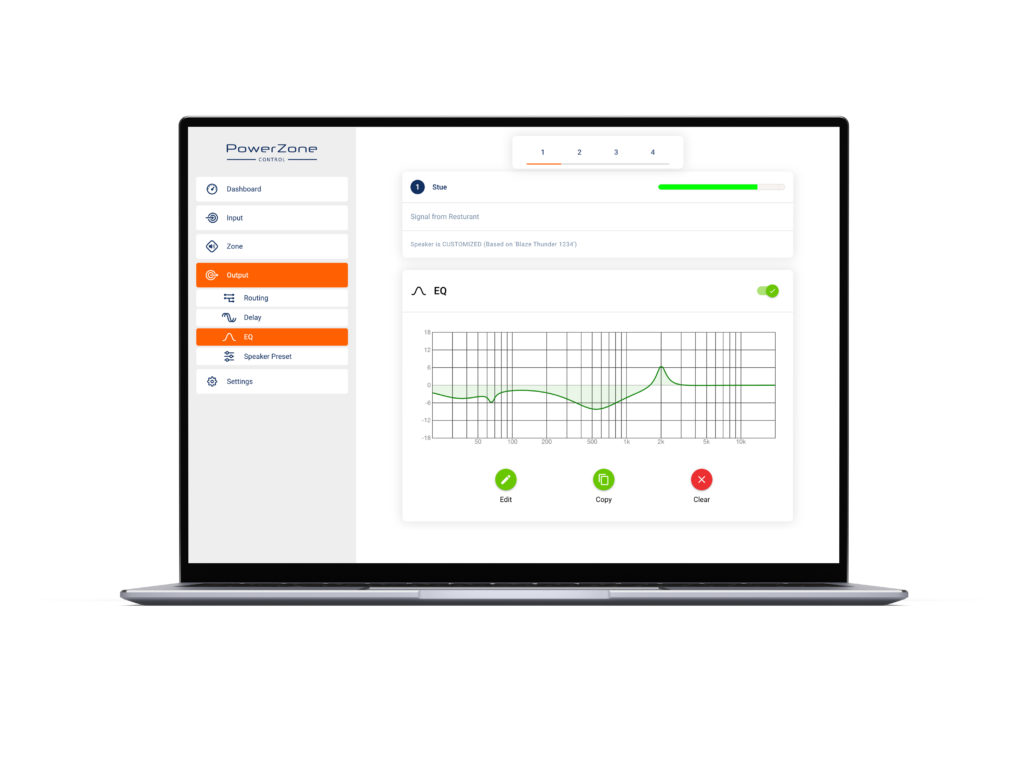
Loudspeaker preset management is a substantial element of the new V1.2 update. For starters, loudspeaker presets can now be generated, imported, and exported, enabling installers to instantly 'tune' the loudspeakers of many major brands when connected to a Blaze PowerZone Connect amplifier. During export, it is possible to choose exactly which parameters (equalizer, crossover, delay etc.) should be included in the preset, and which should remain protected. Further, an internal library for storing loudspeaker presets locally within the amplifier has been added. Equally notable, all loudspeaker related settings (equalizer, driver alignment, crossover etc.) are now contained within the new loudspeaker preset function.
With the V1.2 update, several enhancements to system EQ settings have been implemented for increased flexibility and compatibility with existing loudspeaker presets. This includes Butterworth 36dB/octave and 18dB/octave high pass and lowpass filters that have been added to the crossover section, along with Low shelf 6dB/octave and High shelf 6dB/ octave filter types that have been added to the EQ and loudspeaker EQ sections. Low shelf 12dB/octave and High shelf 12dB/ octave filter types have also been added to the EQ and loudspeaker EQ sections for increased flexibility and compatibility with existing loudspeaker presets.














